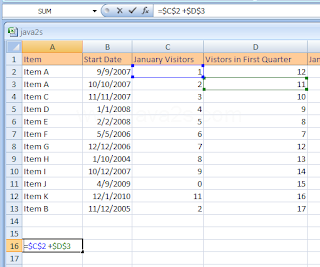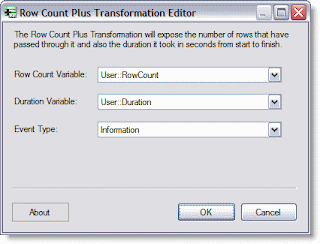Tuesday, May 25, 2010
What is a Gantt Chart?
*; A Gantt chart is a bar Chart that all the information is reverse. You have to modify a lot of things from a regular chart. You could change the font type and the size of the text. You can also do the legend on the bottom instead of side.The bars could also go reverse instead of it being regular.
Wednesday, May 12, 2010
Mail Merge
* In the future I do see myself using mail merge. Lets say I am getting married and I want to mail out thank you letters to everyone who came to my wedding I need to use mail merge in order to do this. Other wise I will be there forever making letters. Mail merge is a very fast way for you to do more than one card without having to make each letter one by one. Another reason I would probably use mail merge in the future is probably for If i do some type of invitation for a party that I could be having. I want to be creative and make my own invitations I could use mail merge to make the invitations instead of me making them by hand. Mail merge is something that i just now started using and i find it very helpful. Therefore I will be using this in my future.
Thursday, May 6, 2010
Descending Order
Wednesday, May 5, 2010
Active Cell
Wednesday, April 28, 2010
Endnote
Drawing Objects
Desktop Publishing
Tuesday, April 27, 2010
Crop
Clip Art
Banner
* A banner is a advertisement that is placed on the computer either on the sdie below or above a website.
Monday, April 26, 2010
10 Step Coffee Algorithm
1. First you take water and put it in the Coffee maker.
2. Second you put the top on the water.
3. Then on the top you put the grounded coffee.
4. Then you put the lit on the coffee maker.
5. After you do that you put the coffee maker on the stove.
6. You turn on the heat and wait till the water comes to a boil.
7. When you see the steam coming out you know that the coffee is done.
8. You pour the coffee in a cup and add as much sugar as you want and or if you want milk or cream in it.
9. ENJOYYYYYYYY :D
2. Second you put the top on the water.
3. Then on the top you put the grounded coffee.
4. Then you put the lit on the coffee maker.
5. After you do that you put the coffee maker on the stove.
6. You turn on the heat and wait till the water comes to a boil.
7. When you see the steam coming out you know that the coffee is done.
8. You pour the coffee in a cup and add as much sugar as you want and or if you want milk or cream in it.
9. ENJOYYYYYYYY :D
Friday, April 16, 2010
Insert Tab.
1. You could insert a Cover Page
2. You could insert a Blank Page
3. You could insert a Page Break
4. You could insert a table
5. You could insert a picture
6. You could insert a clip art
7. You could insert shapes
8. You could insert smart art
9. You could insert a chart
10. You could insert a hyperlink
11. You could insert a bookmark
12. You could insert a cross reference
13. You could insert a header
14. You could insert a footer
15. You could insert a page number
16. You could insert a text box
17. You could insert quick parts
18. You could insert word art
19. You could insert a signature line
20. You could insert a Drop cap
21. You could insert the date and time
22. You could insert objects
23. You could insert a equation
24. You could insert a symbol
2. You could insert a Blank Page
3. You could insert a Page Break
4. You could insert a table
5. You could insert a picture
6. You could insert a clip art
7. You could insert shapes
8. You could insert smart art
9. You could insert a chart
10. You could insert a hyperlink
11. You could insert a bookmark
12. You could insert a cross reference
13. You could insert a header
14. You could insert a footer
15. You could insert a page number
16. You could insert a text box
17. You could insert quick parts
18. You could insert word art
19. You could insert a signature line
20. You could insert a Drop cap
21. You could insert the date and time
22. You could insert objects
23. You could insert a equation
24. You could insert a symbol
Thursday, April 15, 2010
Wednesday, March 24, 2010
Binary Numbers
1. 110000 = 48
2. 101011 = 43
3. 11111 = 31
4. 66 = 1000010
5. 142 = 10001110
6. 512 = 1000000000
2. 101011 = 43
3. 11111 = 31
4. 66 = 1000010
5. 142 = 10001110
6. 512 = 1000000000
Thursday, March 18, 2010
How can technonlgy help you in the future?
* Technology could help me in the future because when i grow up i wanna study forensics. I am going to need to do a lot of investigation of people and compare DNA on the computer. Technology is going to help me out a lot if I want to study that in the future.
* If I don't study forensics I wanna study meteorology. In order for me to know that I need to know what the weather is. So i need a computer in order to find what the weather is like in different parts of the world.
* If I don't study forensics I wanna study meteorology. In order for me to know that I need to know what the weather is. So i need a computer in order to find what the weather is like in different parts of the world.
Thursday, March 11, 2010
Utility Software
*; A Utility software is a type of system software. It is used to observe the computer ;its also called a tool.
User Interface
*; A user interface is a connection between the computer and a human being. Its used for the control of the computer.
Network Operating System
*; Network Operating system is an operating system that has the program that allows the computer to communicate with more then one computer on a network.
Multitasking
*; Multitasking is when you are running to programs at the same time. you need to have a fast processor so that your computer wont freeze.
Ms-Dos
*; The word MS-Dos stands for Microsoft Disk Operating System that is used for personal computers. Back then it used to be the main operating system.
Language translator
*; Language translator is a program used to translate words from one language to another.
Graphical User Interfaces(GUIS)
Boot
*;Boot: its a process that starts the operating system when the person that is using the computer turns it on.
Application Software
*; Application software is a program that is made for us. For example its like a task manager... for example word processor, notepad etc.
Wednesday, March 10, 2010
Algorithm
*Algorithm: A algorithm is a step by step procedure that you follow in order to something. you could use algorithm for data processing and also for calculating or solving something.
Tuesday, March 9, 2010
Saturday, February 20, 2010
System Clock
Scanner
Read - only memory (ROM)
Random access memory (RAM)
Pointer
Plotter
Out -put devices
Optical Storage Device
Non impact printers
Mouse: network drive

* A mouse is a device that detects by the motion on a surface. A mouse could have one or more buttons and sometimes a wheel. The motion of the mouse translates into the motion of the cursor on the computer screen and it gives it a good control. A network drive could be a disk or a tape that is connected to a server on the network. It can also be shared by various people.
Mother Board
Instruction Cycle ( I cycle): keyboard

* An instruction cycle also called fetch and execute cycle is a time period during which a computer processes a machine language instruction from its memory or the sequence of action that the central processing unit performs to execute each machine code instruction in a program. A keyboard is a piece of hardware that has keys in it and when you press the button it send the information to the computer.
Input Devices
Impact Printers
Execution Cycle(E cycle): Hard Disk Drive
Central Processing Unit (CPU)
Cd-Rom
Byte
* A byte is a combination of bits in a computer which is usually 8 that is processed by a computer as a unit.
Bit
*A bit is the smallest unit of information on a machine. This term was first used in 1946 by John Tuckui.
Tuesday, February 9, 2010
What are the parts of a computer?
*; What are the parts of a Computer??
- The parts of a a computer is a memory, hard disk , modem, power supply, CD-Rom drive, heat sink, mother board, and graphic cards.
*; Name 5 types of computers??
- One type of a computer is a television. Another type of computer is a PC. Cars could also be a type of computer. The Altair 8800 was one of the first computers made by Ed Roberts. Also another type of computer could be any type of electronic.
- The parts of a a computer is a memory, hard disk , modem, power supply, CD-Rom drive, heat sink, mother board, and graphic cards.
*; Name 5 types of computers??
- One type of a computer is a television. Another type of computer is a PC. Cars could also be a type of computer. The Altair 8800 was one of the first computers made by Ed Roberts. Also another type of computer could be any type of electronic.
What is a computer?
*; A computer is a device that transfers data in a fast time. It use to be really big before like the size of a building but with time it got smaller. A computer holds a lot of information. The computer was first created around 600 b.c. it was really big , bigger then a building. By like the 80's it got to the size of like a building. then they discovered that they didn't need that many things. So they made it smaller.
Subscribe to:
Comments (Atom)